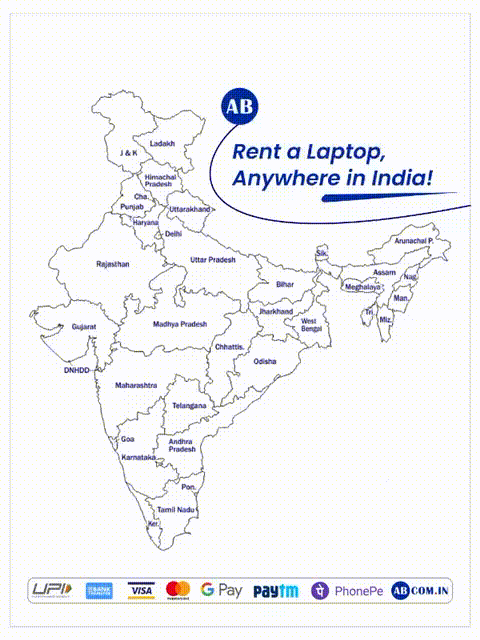FAQ
1. How Does Laptop Rental Work?
Laptop Rental Typically Involves Selecting A Laptop Model, Rental Duration, And Providing Necessary Identification And Payment Information. Once The Rental Is Confirmed, You Can Pick Up Or deliver The Laptop To Your Desired Location.
2. What Are The Benefits Of Renting A Laptop?
Renting A Laptop Can Be Beneficial In Several Ways. It Allows You To Access The Latest Technology Without Making A Long-Term Commitment. It's Cost-Effective For Short-Term Needs, Such As Events, Presentations, Or Travel. Renting Also Provides Flexibility In Terms Of Equipment Upgrades And Maintenance.
3. What Information And Documents Are Required For Laptop Rental?
You'll need To Provide a Valid ID (Such As a Driver's License or Passport), Proof Of Address, And A Credit Card For Payment And Security Deposit Purposes.
4. Can I Rent A Laptop For Personal Use?
Whether You Need A Laptop For Personal Projects, Travel, Or Temporary Replacement, Renting Is A Viable Option.
5. Can I Rent A Laptop For Business Or Corporate Use?
Absolutely. Businesses Commonly Use Laptop Rentals for Events, Conferences, Temporary Employees, and Projects.
6. Are Rental Laptops New Or Used?
Rental Laptops in Good Working. Depending On Availability And Budget, You Can Often Choose Between New And Refurbished Models.
7. What Is The Rental Duration For A Laptop?
The Rental Duration Is Typically Flexible And Can Range From A Few Days To Several Months.
8. Can I Extend The Rental Period If Needed?
In Most Cases, Yes. If You Need To Extend the Rental Period, It's Usually Possible,
10. Why Do I Need To Pay An Additional Security Deposit?
We Hope You Will Handle The Items Carefully, But The Deposit Is A Safety Net For The Lender If Something Goes Wrong. The Deposit Builds Trust and Increases the Incentive for the Lender to Share His/her Item. We Will Initiate The Deposit Refund As Soon As We Receive The Products From The Customer.
11. How Can I Pay The Rental Amount?
The Rent Can Be Paid Through A Debit Card/ Credit Card, Mobile Wallet Paytm, Amazon Pay, Ola Money Net Banking, And UPI.
12. What Is The Approximate Time For Delivery?
After You Complete The Payment And The Mandatory KYC Procedure, Our Customer Support Team will contact you to schedule a delivery date when convenient. Once Done, Your Order Will Be Delivered Within 24 - 48 Hours. Please Check The Status Of Your Order On Your Dashboard For Further Updates Or View It Here. If you need any more help, Please Use the Chat Feature on the Website/App abcom.in
13. How Can I Track My Order?
Once Your Order Has Been Dispatched From Our Warehouse, You Will Receive An Email And SMS With The Tracking Link To Track Your Order Status. You Can Also Track Your Orders From Your Account On Www. Abcom, in, Our Website.
14. What Are The Documents Required For KYC Verification?
As Part Of Abcom’s Know Your Customer (KYC) Process, You Must Upload The Following Documents/Details Below After Making The Payment: Profession (Student / Freelancer / Self-Employed / Employed / Homemaker / Other) Govt. ID (Aadhar Card / Driving License / Passport) Address Proof (Rental Agreement / Electricity Bill / Wi-Fi Bill / Aadhar Card / Passport) Secondary Contact (Friend / Family / Colleague) Based On The Profession Selected (College Detail / Work Detail / Employment Detail)
15. How Can I Get An Invoice For The Rental Payments That Have Been Made?
For Every Payment That Has Been Initiated and Completed, You’ll Be Able to Get the Invoice by Accessing Your Account on Abcom. You Can Download The Invoice By Visiting My Profile → My Orders → Invoice.