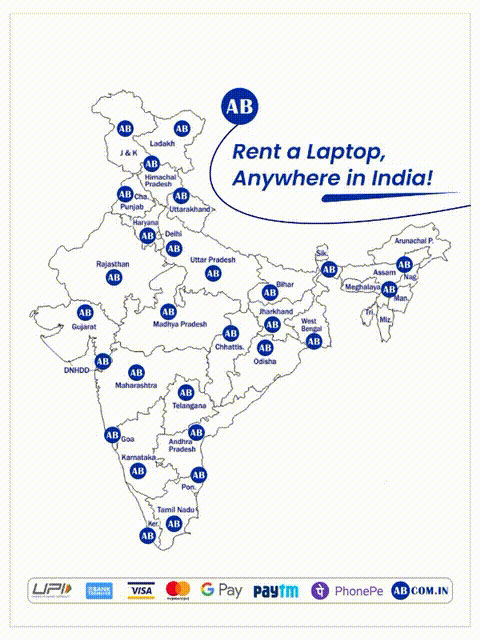10 Essential Tips for Renting Laptops for Business Events
Laptop rentals can be a smart choice for business events where you need to equip large teams with right technology for temporary setups or projects. For the most part, business events require high performance laptops with more speed and processing power for enhanced productivity and innovation. Whether you are a startup, growing business or an established corporation, these 10 essentials tips will ensure you find the best business laptop on rent:
1. Research Thoroughly
Research reputable laptop rental providers. Go through reviews and customer testimonials thoroughly. Check their credentials to ensure partnering with the right provider. Also check their inventory to ensure they offer the latest laptops on rent, preferably models from Apple, like the MacBook Pro with Apple M4 Chip or the MacBook Air with Apple M4 Chip.
2. Know Your Business Requirements
Determine your business requirements by considering the number of laptops required for the event, number of attendees, purpose of the event and activities that require laptops. Communicate your requirements, including hardware and software, to the rental provider.
3. Look for Flexible Rental Terms and Agreements
Understand laptop rental terms and conditions outlining important details, like rental duration, return policies and associated costs. Take time to read the fine print and clarify all doubts with the rental provider.
4. Choose the Latest Laptops
Choose laptops with appropriate processing power, storage and RAM for your business requirements. Go for the latest laptops, like Apple MacBook Air or Apple MacBook Pro with M4 Max Chip with 16-core CPU, 40-core GPU and 16-core Neural Engine.
This laptop series features 14.2 to 16-inch Liquid Retina display, SDXC card slot, HDMI port, MagSafe 3 port and multiple Thunderbolt 4 ports. 48GB to 125GB of unified memory and 1TB to 4TB SSD options offer much storage space to handle the largest events.
5. Customization Options and Proper Technical Support is Crucial
Always choose providers that offer customization options to match your business’s unique requirements. Also choose providers offering dedicated technical support ensuring your rented laptops run smoothly throughout the rental period.
6. Ensure Complete Protection
Ensuring data security and privacy is paramount when renting laptops. Make sure your sensitive data is protected by taking necessary security measures. Look for security features, like secure data wipe and encryption for a worry-free rental experience.
7.Test Out the Laptops
Test each laptop to ensure they are functioning as expected and that all required software and hardware is in place. Familiarize your team with the chosen rental laptops. Train team members on using the laptops effectively.
8. Coordinate Laptop Delivery and Setup
Always choose laptop rental providers offering delivery and setup services. Ensure providing clear instructions on laptop setup requirements.
9. Communication is Key
Maintain open communication with the rental provider throughout the rental period. Do not hesitate to reach out if you encounter any issues or have questions. Seeking assistance throughout the rental period ensures that you stay on the right track.
10. Follow the Right Steps When Returning Rented Laptops
Follow the rental provider’s guidelines when returning the rented laptops. Ensure that all data is wiped from the devices securely.
Now that you are clear about how to rent laptops for business events, you may be wondering where to find the best rental laptop. Here, ABCom can be the right choice for all your rental laptop requirements. Their customer-driven services, flexible rental durations and easy access to laptops from top brands, like Apple, Dell, Lenovo and HP will get your requirement covered.